In this article we will learn how we can create a database in Firebase , create collections , documents and populate them .
Step 1
Click on the project name we wish to choose and select Firestore Database . Then choose the option Create database to create a new database for the project.
Step 2
Start in test mode and click on next button to go to the next process. Select your preffered loction and click on enable. You can also refer to the image for clear understanding.
We will be redirected to the page where we can create collections and documents.
Step 3
Create a collection and give it a name. Give a document ID (can also be generated) and add fields as per requirements. In this case I have created 3 fields.
Like this I have created two document IDs.
So Finally we have created a Database , created a collection , made two documents under the collection.
Final Thoughts
I hope you find this article helpful and worth it. Feel free to share it with your developer friend.
Happy Coding 🙌
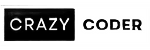








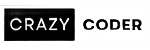
0 Comments